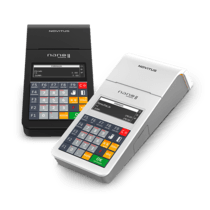- Homepage
- Support
- Frequently Asked Questions
- Cash registers
How to configure the device to communicate with CRK via WLAN?
In cash registers:
- [45151] Internet -> Select interface 2.WLAN.
- [45152] Interfaces - 2.WLAN -> Active / SSID / PASSWORD / Encryption / DHCP -> on / off -> /IP address/Network mask/DNS1/DNS2
In Bono online / Deon Online fiscal printers:
- [22261] Internet -> Select interface 2.WLAN
- [222622] Active (check) / SSID / PASSWORD / Encryption / DHCP client on / off -> /IP address/Network mask/DNS1/DNS2
PLN 2,790.00
Suggested net price
PLN 2,990.00
Suggested net price
PLN 2,490.00
Suggested net price
PLN 2,290.00
Suggested net price
PLN 1,550.00
Suggested net price
PLN 1,550.00
Suggested net price
PLN 1,990.00
Suggested net price
PLN 2,390.00
Suggested net price
PLN 2,190.00
Suggested net price
PLN 2,790.00
Suggested net price
PLN 1,990.00
Suggested net price
PLN 2,190.00
Suggested net price
PLN 2,790.00
Suggested net price
PLN 2,990.00
Suggested net price